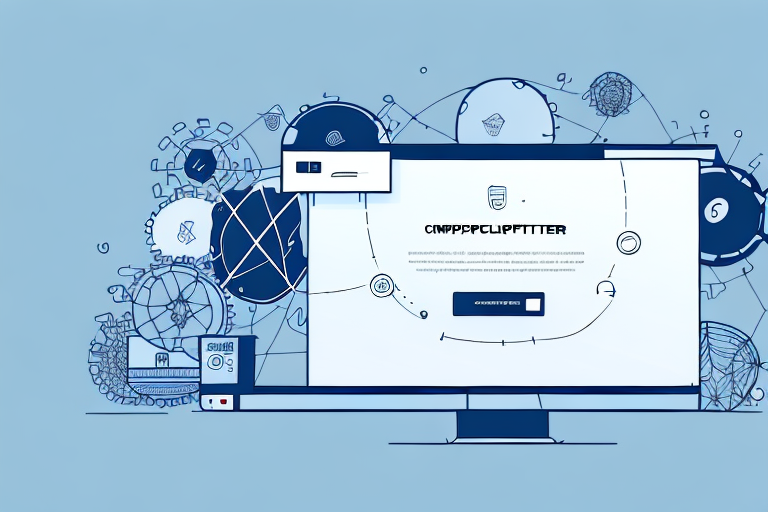Responsive design is a key component of modern web design, allowing sites to scale and look great regardless of the device being used. Responsive images are central to this strategy, but there is a wealth of information to consider if you want to get the most out of implementing them on your site. In this article, we’ll cover the basics of responsive images, discussing benefits, best practices, implementing guidelines and more.
What are Responsive Images?
Responsive images are essentially images that are designed to work in a fluid way within different devices and screens. They are usually coded in HTML and CSS and, through specific conditions, they can respond to how a user is interacting with a page. This might include automatically downloading the best version of an image for loading time purposes, or changing orientation according to device size.
Responsive images are an important part of modern web design, as they allow for a seamless user experience across all devices. This is especially important for mobile users, as they often have slower internet connections and need images to load quickly. Responsive images also help to ensure that images look great on any device, regardless of size or orientation.
Benefits of Responsive Images
There are a number of benefits that come with implementing responsive images. The main advantage is improved performance, since browsers will only download an image once and then be able to access it from the cache. This shortens loading times, meaning more users will stay onsite and engage with the content. Additionally, images are around twice as likely to rank on Google image search results due to the coding behind them.
Responsive images also help to reduce bandwidth usage, as the browser will only download the image size that is needed for the device. This can help to reduce costs for businesses, as well as improve the user experience. Furthermore, responsive images are also more accessible, as they can be easily resized for users with disabilities or those using assistive technology.
How to Implement Responsive Images
Implementing responsive images isn’t as hard as it may sound. First, make sure you know the exact dimensions of the images you’re using on each device. This is because different devices have different pixel ratios, meaning they need images of different sizes if they are to appear at the same resolution. Next, you’ll need to add media queries in your CSS file or use special HTML tags such as picture or source to indicate the code necessary for serving the right image.
Finally, you’ll need to optimize your images for the web. This means compressing them to reduce their file size, so they don’t take too long to load. You can use tools such as TinyPNG or ImageOptim to do this quickly and easily. Once you’ve done this, you’ll have successfully implemented responsive images on your website.
Best Practices for Responsive Image Design
When it comes to responsive image design, best practices mostly consist of minimizing loading time. This means using compressed images whenever possible, as well as making sure that your images match the dimensions of the device they’re going on. Additionally, you should aim to deliver the right image size to the right device; this will help keep page load times low and ensure that the right image is always delivered. Finally, provide context-aware fallback images so that any content that can’t be displayed is still accessible.
It is also important to consider the file type of the images you are using. JPEGs are the most common file type for images, but they are not always the best choice. PNGs are better for images with text or line art, while GIFs are better for animations. Additionally, you should consider using vector images, which are resolution-independent and can be scaled up or down without losing quality.
Troubleshooting Common Issues with Responsive Images
Sometimes problems with responsive images can happen when you’re implementing them on your site. A few common issues include missing alt attributes (which are essential for SEO), not setting width/height attributes for images, or incorrect sizing of images for different devices. To fix these issues you should check your HTML for any incorrect coding, run an SEO audit on your website and check the responsiveness on different devices.
Tools for Creating Responsive Images
There are a number of tools available for creating responsive images. Most of these are available as plugins that can be installed within your site’s theme or system settings. Some of the most popular options here include Automattic’s Jetpack plugin, WPRocket’s Lazy Load settings and WP Image Resizer. In addition to plugins, there are also a number of standalone programs available, such as Adobe Photoshop’s “Save For Web” function.
Alternatives to Responsive Images
If you don’t want to use responsive images on your website, there are some alternative image and design strategies you can use instead. Some popular options include Dynamic Image Resizing (DIR), which uses JavaScript to create multiple versions of an image, as well as working with vector-based graphics instead of static bitmaps where possible. Additionally, SVG graphics and icon fonts can also be used to create dynamic visuals which can scale up or down.
Conclusion
Responsive images remain one of the most important elements of modern web design. By understanding their importance, benefits and implementation guidelines, you’ll be able to use them effectively to ensure that your website looks great no matter which device it’s being viewed on. With this in mind, you should now have all the information you need to get started with responsive images.