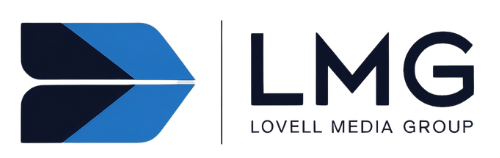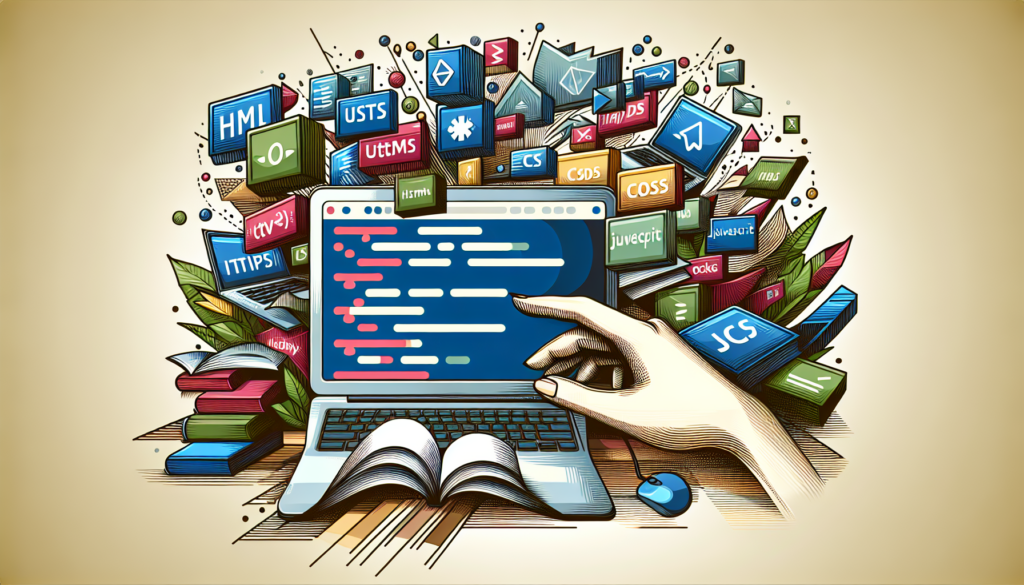Web Development Courses Overview
Jumping into web development these days can really boost your online game. Whether you’re just thinking about starting a basic site or tackling a complicated app, getting into the right courses is the key to sharpening your skills.
Choosing the Right Course
Picking out a web development course might seem like a big thing, but knowing what you want can make it easier. Are you eyeing front end, back end, or maybe both? If you lean towards designing and making users happy, then front end web development might be your jam. But if managing databases and all that server-side stuff sounds more your speed, look at back end stuff.
Take the Front End Web Developer Certificate at WGU, for instance. You’d need to put in about 15-20 hours a week for six months. It’ll set you back $499 for three courses that knock out nine credits. Knowing a bit about HTML, CSS, and JavaScript helps, but it’s not a dealbreaker if you don’t. And if you’re still scratching your head about sticking to front end only, WGU has other gigs like Java Development or Full Stack Engineering waiting for you (WGU).
Cost of Web Development Courses
The price tags on these web development courses can be all over the map depending on who’s offering and how you’re learning. Here’s a quick peek at what to expect:
| Course Type | Price Range |
|---|---|
| Web Development Classes (average) | $2,500 – $60,000 |
| WGU Front End Web Developer Certificate | $499 |
| Other Programs at WGU | Varies |
Whether it’s sitting down in a classroom or logging into live online sessions, both ways are top picks for learning web development. The typical price for these training vibes is around $2,500. These sessions will get you set for all sorts of jobs, from entry-level gigs in front end to hitting it all with full stack bits. Plus, you can always check out different web development certifications and web development services around Maryland if you’re after something a bit more local and personal.
Dropping some bucks on the right course now can seriously up your toolset for the digital marketplace game.
Institutions Offering Web Development Courses
So, you’re a Maryland business and ready to up your web game, huh? Well, you’re in luck! Several places nearby offer courses that’ll turn those digital dreams into reality. Let me spill the beans on a few top-notch options you might wanna check out.
WGU Front End Web Developer Certificate
Western Governors University (WGU) tosses out a Front End Web Developer Certificate that’s like a golden ticket if you’re itching to dive into this world. Pencil in around 15-20 hours a week for six months, and you’ll be on your way. While you don’t need any superhero skills to start, a little know-how of HTML, CSS, and JavaScript wouldn’t hurt.
| Feature | Details |
|---|---|
| Cost | $499 |
| Duration | Estimated at 3 months |
| Courses | 3 courses totaling 9 credits |
Curious? Get the deets right here.
Noble Desktop Web Development Programs
Noble Desktop is like the candy store for web development courses. Whether you’re a rookie or a veteran coder, their range goes from A to Z—covering basic HTML and CSS to wizard-level JavaScript and frameworks. Wanna study in your PJs? Go online. Prefer the classroom buzz? Head in-person. You do you! Price-wise, you’re looking at anywhere between $2,500 to a whopping $60,000 based on your choice.
| Course Type | Price Range |
|---|---|
| Bootcamps and certificate programs | Approx. $13,500 |
| Individual classes | Approx. $20,000 |
They cleverly mix hands-on tricks with solid strategies, making it a tempting pick if you aim to boost those skill points.
Montgomery College Web Development Certificate
Montgomery College’s got your back with their Web Development Certificate. It’s a dream for folks craving a structured, recognizable program. You’ll walk out with a toolkit covering a plethora of web skills every modern biz needs. Typically, it takes three to six months, perfect for you go-getters eager to jump into the action.
And here’s the kicker—the cost is reasonable and promises a good bang for your buck!
Wanna snoop around more on web development certs? Take a peek at our page. Each spot is a solid bet to turbocharge your online swagger.
Programming Languages in Web Development
Getting a grip on programming languages is a must if you’re into web development. Each language has its own flair, offering a unique set of tools for different web tasks. Let’s check out five big players in the web development scene you should know about.
JavaScript
Kicking off with JavaScript, concocted by Brendan Eich back in ’95. Though it started as Java’s little buddy, JavaScript has skyrocketed to stardom, powering most of the fancy stuff you see online. Think of it as the magician behind animations and interactive bits on websites, making life smoother for coders everywhere. Just imagine those slick pop-ups and real-time updates—it’s all thanks to JavaScript zooming through front-end tasks (ComputerScience.org).
| Feature | Description |
|---|---|
| Type | Scripting Language |
| First Released | 1995 |
| Uses | Front-end and back-end development (hello, Node.js), web applications |
Python
Next up, Python. A super flexible, high-level language birthed by Guido van Rossum in 1991. Python is your best bud for various tasks: data analysis, machine learning, you name it. Especially on the server side with frameworks like Django. Its easy-to-read syntax feels like a warm hug for beginners while still packing a punch for the pros (ComputerScience.org).
| Feature | Description |
|---|---|
| Type | High-Level Language |
| First Released | 1991 |
| Uses | Web development, data crunching, AI wizardry |
SQL
Moving to the database ninja, SQL. Imagine the 1970s, and here comes SQL letting us ask questions to databases. It’s the go-to for juggling and fetching data, keeping the engine running smoothly behind the web stage (ComputerScience.org).
| Feature | Description |
|---|---|
| Type | Database Query Language |
| First Released | 1970s |
| Uses | Talking to databases, grabbing, and fiddling with data |
C
Then there’s C#, Microsoft’s brainchild from 2002. C# is like the Swiss Army knife of programming, especially for whipping up apps quickly with the Xamarin framework. It’s got app portability nailed down, handy in loads of coding scenarios.
| Feature | Description |
|---|---|
| Type | Object-Oriented Language |
| First Released | 2002 |
| Uses | Web apps, desktop software, gaming |
Swift
Last but not least, Swift, Apple’s shiny language from 2014, open-sourced in 2017. Swift is all about speed and clarity thanks to its design, and it nudges safer coding practices. Swift made the grade in a 2021 Stack Overflow survey, raking among the top coding languages for developers with a knack for iOS (ComputerScience.org).
| Feature | Description |
|---|---|
| Type | High-Level Language |
| First Released | 2014 |
| Uses | iOS and macOS apps |
Picking your programming language is all about what you need for your project. If you’re gearing up for web development learning spree, check out our treasure trove of web development courses or get in touch with a web development company for some pro help.
Learning Methods: Online vs. Classroom
When you’re diving into web dev courses, you get to pick between two roads: online or good ol’ classroom style. Each has its cool perks, depending on your style and what you’re after.
Benefits of Online Training
Online courses are all the rage now, thanks to some nifty perks. Check these out:
| Benefit | Description |
|---|---|
| Flexibility | Learn at your pace, on your own time—no need to squeeze into a tight class schedule. With online learning, materials are right at your fingertips anywhere with Wi-Fi. Study when and where it suits you best. |
| Self-Paced Learning | Shuffle through the lessons as fast as you want. Linger on the tricky bits without feeling rushed. Just breeze through the stuff you already know. |
| Affordability | Online courses often save you some bucks, as they skip the overhead costs of physical classrooms. Plus, there’s often deals for paying upfront, yearly, or grabbing a bunch at once. |
| Accessibility | Got Wi-Fi? You’re golden. Most courses offer translations, reaching a wider crowd. Anyone, anywhere can dive in and learn away. |
Advantages of Classroom Training
Even with online courses swelling in popularity, classroom training offers its own goodies. Here’s why you might stick to the traditional route:
| Advantage | Description |
|---|---|
| Structured Environment | Classrooms give you a solid structure—helping you to focus and be in the zone. Being with others lets you chat, discuss, and even team up for group projects. |
| Access to Instructors | Face time with instructors means instant answers to those burning questions. Get feedback right away, which can be super helpful for understanding the tough stuff. |
| Networking Opportunities | Rub elbows with fellow learners and industry vets. These connections could be gold for your future in the web dev game. |
| Hands-On Experience | Dive into projects that put your knowledge to the test. Real-world practice helps cement what you’re learning. Plus, classrooms have tools you might not find at home. |
Whether you choose online or classroom, both paths can gear you up solidly for the web dev world. It’s all about what fits your life—your schedule, your learning groove, and your wallet. Curious about other web dev training routes? Check out front end web development or full stack web development.