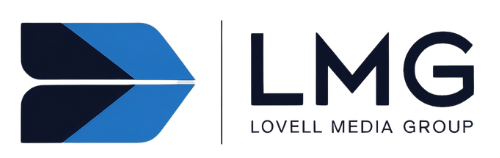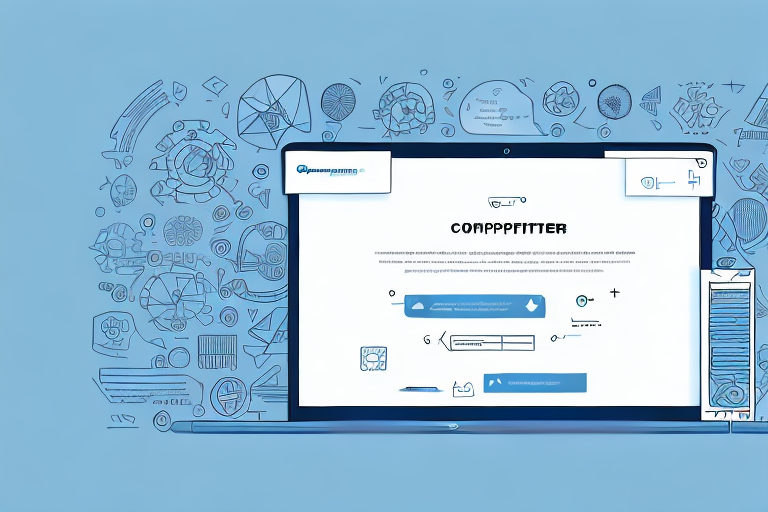In today’s web world, one of the most important trends is the development of single-page applications (SPA). This type of web applications, which only have one main page that all other content and interactions integrate with, offer numerous advantages over traditional multi-page web sites. In this article, we will discuss what single-page applications are, the associated benefits and challenges of creating these applications, the key technologies used to create them, as well as best practices and examples of successful SPA designs.
What is a Single-Page Application?
A single-page application (SPA) is an interactive web application that works on a single page, which means that no page reloading or navigation is required. All of the interactive elements, content updates, and data updates happen within the same page. In a SPA, the idea is to give the user an experience that feels similar to a native mobile application by providing faster loading speeds, smoother transitions between pages, and more dynamic interactivity.
In order to build a single-page application, developers use modern web technologies such as HTML5, CSS3, and JavaScript. These technologies allow developers to create dynamic, interactive user interfaces and provide the necessary structure and consistency to support the application.
Single-page applications are becoming increasingly popular due to their ability to provide a more seamless user experience. They are also more efficient in terms of loading times and data usage, as all the necessary content is loaded in one go. Additionally, they are more secure than traditional web applications, as they are less vulnerable to malicious attacks.
Benefits of Using a Single-Page Application
By providing users with a single page that is constantly updated, single-page applications are able to offer many advantages over traditional multi-page websites. Below we list some of the main benefits of using a single-page application:
- Faster loading and smoother transitions between pages
- Increased user engagement due to more interactive elements
- Easier content management since all content is on one page
- Reduced server load time since only what is needed is loaded
- Reduced development time, since all functionality is in one place
Challenges of Developing a Single-Page Application
Despite the many benefits, building a single-page application can present a number of challenges for developers. Some of the most common challenges include:
- Managing complex state transitions between different user actions
- Complexity in testing due to the interconnected nature of the application
- Striking the right balance between loading speed and functionality
- SEO optimization is harder because search engines have more difficulty indexing single-page content
Key Technologies Used in Single-Page Applications
In order to create a powerful and efficient single-page application, developers must make use of various technologies. Below are some of the most common technologies used:
- JavaScript libraries and frameworks such as React.js and Vue.js for creating interactive user interfaces
- RESTful APIs for data management and communication between components
- HTML5 and CSS3 for creating consistent layouts and styling
- Server-side technologies such as Node.js for managing back-end operations
- Caching technologies such as Redis to improve loading speeds
How to Design a Single-Page Application
Successfully designing a single-page application requires careful planning and an understanding of how the application should work. Below are some of the key considerations when designing an SPA:
- Identify the main objective of the application and design it accordingly
- Define clear paths for the user to navigate through the content
- Break down information into smaller chunks for better content organization
- Choose the right technology stack that is tailored for the application
- Be mindful of user experience and performance when designing the user interface
Best Practices for Developing a Single-Page Application
Developing an SPA requires a certain level of skill and knowledge. Here are some best practices to follow in order to ensure that your SPA is properly developed:
- Optimize data fetching, caching, and updating for better performance
- Separate client-side and server-side operations clearly and logically
- Use preloaders to display meaningful messages when loading content
- Include back buttons and tooltips in order to give users more control over their navigation
- Create descriptive URLs for easier content discovery
- Use routing strategies for managing multiple requests in one page
Examples of Successful Single-Page Applications
As an example of successful single-page applications, one can look to popular products such as Gmail, Google Maps, Slack, Trello, and many others. Each of these applications has used single-page design techniques to create an engaging and interactive user experience. With simpler content loading, dynamic animations, and more efficient navigation, these applications have been able to give users more value from their time.
Conclusion
Single-page applications offer numerous advantages over traditional multi-page websites. By design, they are able to provide faster loading times and smoother transitions between pages, as well as more dynamic interactions. As a result, they can provide users with an experience that feels very similar to a native mobile app. While there can be challenges associated with development and design, these challenges can be mitigated with careful planning and strong technical skills.
To learn more about designing for single-page applications and gain valuable experience in building them, check out some of the successful examples mentioned in this article. Additionally, there are plenty of resources available online that offer useful tips on designing and developing SPA’s.
We hope this article has been informative when it comes to understanding how single-page web applications work and how they can benefit your business. With careful design and development, they can provide your users with an enriched web experience.