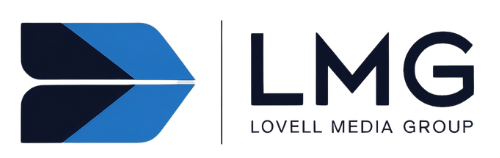Progressive web apps (PWAs) are the new standard for delivering web experiences to users. They bring the best of both worlds—the speed and ease of a website and the power of a native app—into a single package. PWAs are a great way for developers and businesses to deliver an optimized, app-like experience to web visitors and customers. In this article, we’ll explore what progressive web apps are, the advantages of using them, how to design and build them, and best practices for ensuring success.
What is a Progressive Web App (PWA)?
A progressive web app (PWA) is a website that uses the latest web technologies to deliver the same experience as a native app. The term was coined by Google engineer Frances Berriman, and it encompasses a range of technologies and approaches to creating web experiences that can rival the performance, functionality, and engagement of a mobile app. PWAs use service workers, a feature of web browsers, to enable network-independent functionality, web manifest files to provide metadata about the application, and accessibility features to make the experience easy to use for everyone.
PWAs are designed to be fast, reliable, and engaging, and they can be installed on a user’s device just like a native app. They are also designed to be discoverable, meaning that users can find them through search engines and other web-based sources. Additionally, PWAs are designed to be secure, using HTTPS to protect user data and prevent malicious attacks.
Advantages of Using a Progressive Web App
Using a PWA can bring several advantages to businesses and developers. PWAs are cost-effective, easy to deploy, and maintain, and provide native app like experiences that users love. On top of that, they can be crawled by search engines and indexed for discoverability, making them hugely attractive for SEO purposes.
PWAs also offer a great user experience, with features like push notifications, offline access, and faster loading times. Additionally, they are more secure than traditional web apps, as they are served over HTTPS and can be updated without requiring users to download a new version. This makes them a great choice for businesses looking to provide a secure and reliable experience for their customers.
Designing a Progressive Web App
Designing a progressive web app starts with understanding the user journey and ensuring the features you include will reflect that journey. Focus on creating an app that meets user needs, such as allowing users to save favorite items, utilize push notifications, receive discounts or promotions, or add items to a shopping cart. Consider features such as geolocation, offline usage capability, native device features integration and mobile payment processing when designing your PWA.
When designing a progressive web app, it is important to consider the user experience. Make sure the app is easy to use and navigate, and that the user can quickly find the information they need. Additionally, ensure that the app is optimized for mobile devices, as this will help to improve the user experience. Finally, make sure the app is secure and that all data is encrypted to protect user information.
Building a Progressive Web App
Building a PWA requires gathering resources, planning out the architecture and flow, dividing tasks among team members, and carefully optimizing your code. Choose the right technologies and frameworks, like React and Service Workers, build your application keeping scalability in mind, and ensure mobile performance by measurable targets. Be sure to also properly handle authentication, user input validation, error handling, and user feedback.
Leveraging Existing Technologies to Create PWAs
Leveraging existing web technologies such as HTML5, CSS3, JavaScript, and AJAX can help you build more powerful PWAs more quickly. By combining the features available in these technologies with the added functionality of service workers, manifest files, and the latest browser features you can create highly optimized experiences for your users.
Deploying Progressive Web Apps
Deploying PWAs requires hosting them on a web server and leveraging server-side technologies to manage runtime dependencies like APIs. Most web hosting services can be used to host PWAs and are easy to integrate into existing services like domain registrars and other web hosting services.
Ensuring Successful Deployment of PWAs
Successful deployment of PWAs requires testing and monitoring performance regularly. Test the performance with real user data on different browsers and devices to make sure the PWA works correctly. Leverage metrics such as how fast the app loads or if key features are working correctly. Analytics tools such as Google Analytics can also be used to track how users interact with your PWA.
How to Optimize Performance of PWAs
Optimizing performance of PWAs enables them to load quickly and offer better user experiences. Leverage caching strategies to store assets on the client side instead of re-downloading them every time. Use service workers to enable offline use of your app. Optimize images for performance by using a combination of image types and image formats. Make sure you test your PWA on different devices and browsers for performance.
Best Practices for Developing and Maintaining PWAs
Best practices for developing and maintaining PWAs include keeping code clean and DRY (don’t repeat yourself), leveraging web standards and leveraging existing technologies when possible. Keep security in mind when writing code, employing common security protocols while testing and validating your code thoroughly before deployment. Use monitoring tools like Google Analytics or other analytics platforms to track user interaction with your PWA.