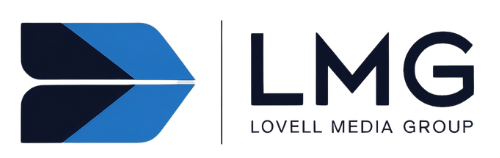Web design is an essential part of any business’s online presence. Knowing how to design a website properly is key to ensuring your website can be found on search engines like Google. With the help of Google Search Console, you can analyze the performance of your website, optimize it for search engines, and understand basic web design concepts. In this article, we will explain what Google Search Console is, the benefits of using it, as well as tips for improving your website with web design.
Introduction to Google Search Console
Google Search Console is a free service offered by Google that provides website owners with tools to manage and monitor their websites. With the help of Google Search Console, website owners can easily review and analyze data about their websites’ performance and visibility on Google Search. It also provides website owners with tips and suggestions to improve their websites for search engine optimization (SEO).
Benefits of Using Google Search Console
Google Search Console offers numerous benefits for website owners and developers. It allows website owners to easily monitor how their websites are performing on Google Search, providing valuable insight into how the websites are indexed by Google. This can be helpful in identifying potential errors or issues that could be hurting the website’s visibility in Google Search. Additionally, it can provide website owners with suggestions for optimizing their websites for SEO. Ultimately, utilizing Google Search Console for SEO can greatly improve the visibility of a website on Google.
How to Setup the Google Search Console
Setting up the Google Search Console is straightforward and simple. The first step is to go to search.google.com/search-console and sign in with your Google account. Once signed in, you will be prompted to add your website and then verify that you own it. You can do this by placing a HTML tag on your website or by uploading an HTML file to your server. Once the verification process is complete, you can start to monitor and manage your website’s performance through the Google Search Console.
Analyzing Your Website Performance with Google Search Console
Google Search Console allows website owners to review a variety of data related to their websites’ performance on Google Search. This includes information such as the number of times a website has appeared in Google Search, which keywords are driving traffic to a website, and how many links are pointing to a website from other sites. Additionally, it provides metrics that can help assess a website’s overall performance such as total impressions, clicks, and average click-through rate.
Understanding Your Website’s Visibility with Google Search Console
Google Search Console also provides detailed information about a website’s visibility on Google Search. This includes information about how many pages from a website are indexed by Google, as well as how many pages are blocked from being indexed, and how often pages from a website are appearing in Google Search listings. This can help website owners understand why some pages from their websites may not be appearing in search engine results.
Optimizing Your Website for Search Engines with Google Search Console
Google Search Console provides website owners with advice and guidelines on how to optimize their websites for search engines. This includes best practices such as creating unique meta descriptions and titles for each webpage, using targeted keywords, creating a sitemap, and ensuring all images have alt tags. Additionally, the service can alert a website owner if certain elements of the website are not optimized for search engines.
Understanding Web Design Basics
Having a good understanding of web design basics is important in order to create a website that is both user-friendly and SEO-friendly. Web design fundamentals include understanding key elements such as typography, colors, layout, navigation structure, responsiveness, and accessibility. Additionally, web designers should focus on creating content that is engaging and informative in order to keep users on the website longer.
Elements of Good Web Design
Creating a successful website involves more than just understanding web design basics; there are certain elements that should be incorporated into all websites in order to make them appealing and user-friendly. Elements of good web design include creating a clear navigation structure, utilizing white space, making sure that all text is readable and understandable, designing visual elements such as images and videos to enhance the overall look and feel of the site, ensuring consistency throughout the site, utilizing responsive design principles, incorporating interactivity into the site, and keeping loading times to a minimum.
Best Practices for Creating a Responsive and Mobile-Friendly Website
Responsive web design is becoming increasingly important in today’s digital world where more users are accessing websites from mobile devices. It’s important to create a responsive website that works on both desktop and mobile devices in order to ensure that all users have an enjoyable experience on the website. Best practices for creating a responsive and mobile-friendly website include using CSS media queries to serve different stylesheets based on the device type, using mobile-first design principles, minimizing images sizes and optimizing them for smaller screens, using a fluid grid layout, utilizing “touch-friendly” elements such as larger buttons and larger font sizes, and testing different devices in order to ensure compatibility.
Tips for Improving SEO Through Web Design
Optimizing a website for SEO can be done through web design as well. SEO-friendly web design includes using HTML5 semantic markup language properly (for example, using the correct HTML tags for page titles), removing page redirects (which can hurt page speed), minifying HTML and CSS files (which can help improve page loading speeds), utilizing Meta tags properly (for example, placing relevant keywords in the title tags and meta description tags), optimizing images properly (by compressing file sizes), utilizing breadcrumb navigation (for improved usability), and making sure that all pages in the website are indexed properly (which can help improve visibility in organic search engine listings).
Conclusion
Google Search Console is a powerful tool for managing and analyzing a website’s performance on Google. It provides valuable insight into how well a website is performing and offers tips and suggestions for optimizing it for SEO purposes. With the help of Google Search Console, website owners can better understand basic web design concepts, create an optimal user experience on their websites, and improve the visibility of their websites on Google Search.