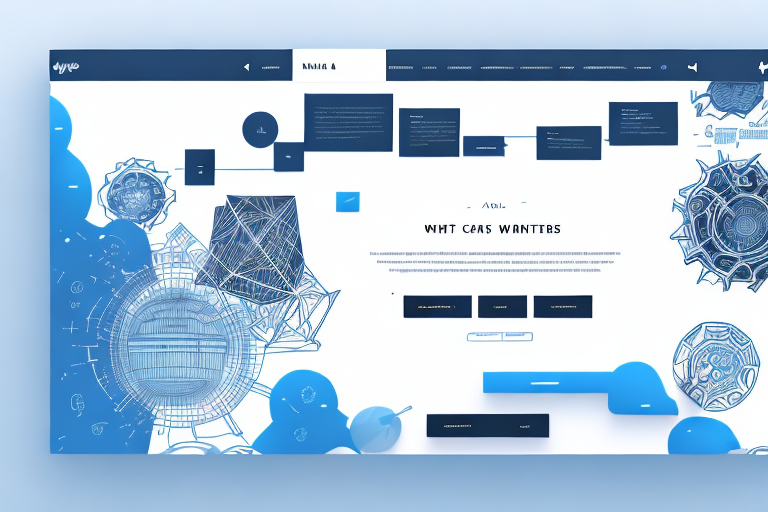Flat design has become increasingly popular in website design over the past few years, and many web designers are turning to flat design principles to create clean, modern, and user-friendly websites. In this article, we’ll take an in-depth look at flat design, explaining what it is, the benefits it provides, and the best practices for implementing it. We’ll also share several examples to help you get started with flat design for your own website.
What is Flat Design?
Flat design is a style of web design that focuses on minimalism, employing simple two-dimensional graphics and a lot of negative space. It is characterized by bold colors, typography, and no 3D or special effects like drop shadow, gradients, or other flashy elements. Because of its focus on simplicity and usability, it is also known as minimalistic design or minimalism.
Flat design is often used to create a modern, clean look for websites and apps. It is also used to create a more user-friendly experience, as it eliminates the need for users to learn how to use 3D elements. Additionally, flat design is often used to create a more responsive design, as it is easier to scale and adjust for different devices.
Benefits of Flat Design
Flat design has several advantages over traditional website design principles. First and foremost, flat design makes websites easier to use. With fewer distractions, visitors can find the information they need faster and more easily, resulting in fewer clicks and more time spent on site. This can lead to improved SEO performance, as search engines take page load speeds into account.
Secondly, flat design can help improve brand consistency. By sticking with simple, cohesive design elements, businesses can maintain consistency throughout their web presence. This can be especially important when it comes to mobile sites, where flat designs can help create an unified experience across all devices.
Flat Design Elements
Flat design makes use of a few key design elements. Most notably, typography and color are used to provide contrast and differentiation. Typefaces should be bold and easy to read; sans serif typefaces like Open Sans or Roboto are often used for their readability. Color choices should be bold and vibrant; Pantone’s color of the year for 2020 is Classic Blue and incorporating this shade into your website’s flat design can help you stay up to date with the latest trends.
How to Implement Flat Design
When implementing flat design on your website, the key is to streamline the user experience as much as possible. Eliminate distractions and prioritize only the essential elements of your site. This may mean getting rid of unnecessary graphics, minimizing the use of gradients, and focusing on typography and color to provide visual cues.
Additionally, when implementing flat design for your website, focus on creating a visual hierarchy that is easy to understand. Place important elements like navigation menus or calls to action at the top or bottom of the page. Use grids or consistent spacing between elements to ensure consistency.
Tools for Flat Design
Fortunately, there are several tools available to make working with flat design easier. Many popular graphic editors such as Adobe Photoshop or Illustrator come with features specifically designed for flat design. Additionally, there are several downloadable assets (such as icons and graphics) that can be used to speed up the design process.
Examples of Flat Design
Apple is widely known as a proponent of flat design. Apple’s website is full of vibrant colors, simple typography, and minimalistic layout elements, making it a perfect example of flat design done right. Additionally, Microsoft’s Fluent Design system is another great example of a flat design approach.
Best Practices for Flat Design
When designing a website with flat design principles, it’s important to remember a few key best practices. First and foremost, keep in mind the user experience: make sure all elements are clearly visible and easy to navigate. Additionally, use fonts that are easy to read and integrate bold colors for visual interest. Finally, use imagery sparingly; too many graphics can detract from the overall usability of your website.
Common Mistakes to Avoid with Flat Design
It’s important to remember that less can be more when it comes to flat design. Don’t sacrifice usability for aesthetics; while flashy elements may look good, they can create an overwhelming page that’s difficult to navigate. Additionally, avoid cramming too many elements onto one page; too much clutter can overwhelm visitors and detract from usability.
How to Make Your Website Stand Out with Flat Design
Finally, once you’ve created a website with flat design principles, there are several ways you can make it stand out from the competition. Start by testing different fonts, colors, icons, and other visual elements; experiment with different combinations to see what works best. Additionally, focus on creating strong calls-to-action that entice visitors to take action. With a few strategic tweaks, your flat website can stand out from the crowd.
Flat design is an effective way to create a modern website that puts usability first. By keeping things simple and focusing on usability and visual cues, designers can create amazing websites that are both modern and user-friendly. With the right tools and best practices in mind, you too can create a website with a flat design that stands out from the crowd.