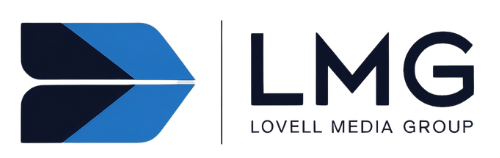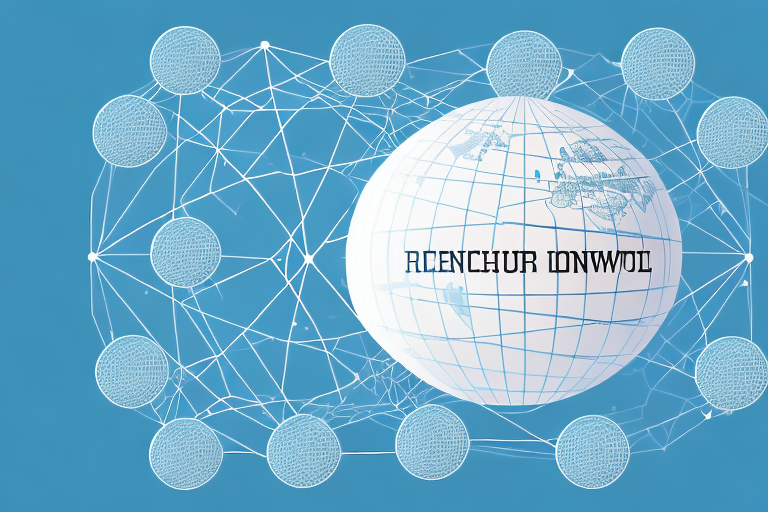Domain Name System (DNS) is a vital part of any website’s web design process, providing a necessary link between domain names and IP addresses. This system translates easy-to-remember domain names into a language the web browser can decipher and use to connect to the correct web page. In this article, we’ll review what is DNS, its components and architecture, how DNS works, benefits of using DNS in web design, common misconceptions about DNS, tips for optimizing your DNS settings, and how to troubleshoot DNS issues. Let’s get started!
What is DNS?
DNS stands for Domain Name System and is a phonebook of sorts for the internet. It is a hierarchical distributed naming system that helps web browsers connect to websites quickly and error-free. Without it, web browsers would struggle to locate the pages they needed to display. When a user types in a domain name, DNS resolves to the precise IP address of the website they are trying to access. This process of resolution happens within a few seconds, making it a vital part of the web experience.
DNS is also responsible for providing security and privacy to users. It helps to protect users from malicious websites and phishing attacks by verifying the authenticity of the website they are trying to access. Additionally, DNS can be used to block access to certain websites, such as those containing inappropriate content or malicious software.
DNS Components and Architecture
The basic components of DNS can be broken down into two distinct parts – clients and servers. The client is typically an end user’s computer that is trying to connect to a domain, while the server is the backend system responsible for hosting the DNS records. This server-client relationship is necessary for the proper functioning of DNS. The entire architecture of the system consists of a hierarchy of DNS zones and levels that are used for parts of the resolution process.
The DNS hierarchy is made up of several levels, including the root zone, top-level domains, second-level domains, and subdomains. Each level is responsible for different aspects of the resolution process, such as finding the IP address associated with a domain name. Additionally, DNS servers are responsible for caching DNS records, which helps to speed up the resolution process. By caching records, DNS servers can quickly respond to requests without having to query the authoritative DNS server each time.
How Does DNS Work?
When a user types in a domain name, the browser first looks up the Internet Protocol (IP) address associated with the website they are trying to access. This process is known as Domain Name Resolution (or Domain Name Lookup). The browser queries the local resolver, which checks its cache to see if the IP address has been recently resolved. If it has not, the local resolver will send a query to a recursive DNS server. This recursive server then sends out requests to authoritative servers until it finds the correct IP address of the website.
Benefits of Using DNS in Web Design
Using DNS in web design offers several benefits, including: improved security, faster loading times, enhanced reliability, and easier website maintenance. One of the biggest advantages is that it allows website owners to quickly make changes and updates without needing to adjust IP addresses manually. Another key benefit is improved security, as DNS ensures that only users with valid IP addresses can access the website.
Common Misconceptions About DNS
It’s important to note that DNS is not a file storage system or database and can’t be used directly to store data. Additionally, while it provides an essential link between domain names and IP addresses, DNS itself does not actually know what an IP address is —it simply resolves one when asked to do so. Finally, DNS records can be seen as public information, so it’s important to keep them secure with strong passwords and two-factor authentication.
Tips for Optimizing Your DNS Settings
One way to optimize your DNS settings for improved performance is to enable DNS Caching. This feature allows your browser to save the IP address of previously visited sites so that the resolution process doesn’t need to happen again, saving time and resources. Another tip is to use a third-party DNS provider such as Google or OpenDNS in order to improve connection speeds and reliability. Additionally, registering your domain with a reliable registrar such as GoDaddy or other can help you maintain control over your domain.
Troubleshooting DNS Problems
One of the most common problems associated with DNS is a lack of connectivity. If your site isn’t loading correctly, a DNS issue might be the culprit. The first step when troubleshooting is to check your domain name settings, as this could be causing the issue. If this doesn’t work, ensure that all of your name servers are properly configured and up-to-date. If you are still having issues, contact your web hosting provider for help.
Conclusion
DNS is an essential part of web design, providing a necessary link between domain names and IP addresses. It is a complex system with many components, but understanding its basics can help optimize your website performance. Leveraging best practices such as enabling DNS caching and utilizing reliable third-party providers can help increase the reliability and speed of your site. Additionally, troubleshooting common issues can help get your website back up and running quickly.