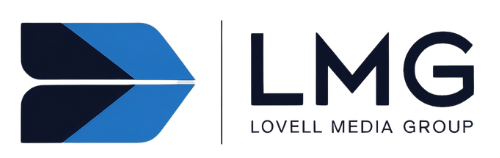In the digital age, web design must take cross-browser compatibility into account in order for websites to display properly and serve their intended purpose. Without it, potential customers, clients, or users of CMS websites may have trouble navigating and using the website, leading to decreased engagement and conversions. In this article, we’ll explain what cross-browser compatibility is, highlight the various issues and benefits associated with it, discuss the tools and strategies for ensuring compatibility, offer best practices for developing compatible websites, and outline the process for troubleshooting any issues.
What is Cross-Browser Compatibility?
Cross-browser compatibility is a web design process that ensures websites display properly across multiple popular web browsers. It requires developers to design websites using standards-compliant (W3C) HTML markup and often CSS for styling components, and to program them with a universally recognized scripting language like JavaScript or Java. Without this compatibility, users could be presented with an incomplete version of a website that isn’t optimized for certain browsers, or even an entirely different version of the same site.
Cross-browser compatibility is an important part of web development, as it ensures that users have a consistent experience regardless of the browser they are using. It also helps to ensure that websites are accessible to all users, regardless of their device or browser. Additionally, cross-browser compatibility helps to ensure that websites are optimized for search engine rankings, as search engines prefer websites that are compatible with multiple browsers.
Different Browsers and Compatibility Issues
Complicating matters is the fact that there are several popular browsers available to choose from. The most popular include Chrome, Edge (formerly Internet Explorer), Firefox, and Safari. Each of these browsers implements standards in unique ways and has its own interpretation of HTML and CSS code. Common browsers can also render webpages differently, giving webpages varying appearances on different displays.
Furthermore, some browsers are only relevant on certain systems. Depending on which operating system you’re using, the default browser will often be different. For example, Apple computers generally come with Safari preinstalled, while Windows computers come with Edge or Internet Explorer preinstalled.
Benefits of Supporting Multiple Browsers
By making the effort to ensure cross-browser compatibility, you increase the chances of your website being accessible to a larger target audience. It can help you reach users who rely on different browsers and devices than you may have expected. Supporting multiple browsers can also give your visitors a better user experience across all devices.
Finally, supporting multiple browsers gives you a competitive advantage over other websites since visitors won’t experience any roadblocks when viewing your site. This can often lead to increased engagement and customer satisfaction.
Tools and Strategies for Ensuring Cross-Browser Compatibility
There are many ways to check for cross-browser compatibility before launching a website. Browser testing tools like BrowserStack, Browserling, and BrowserShots can help identify bugs on different browsers before they become an issue for your users. Version control systems like Git can also be used to make sure all changes are tracked and checked for compatibility before going live. Additionally, tools like Modernizr and Respond.js can be used for feature detection and code agility to detect older browsers or lack of certain features so the user experience is optimized for most users.
Testing for Cross-Browser Compatibility
Regular testing is recommended to ensure a website remains compatible with multiple browsers over time. Comparing website versions against older versions as well as comparison testing between two browsers can help prevent any embarrassing issues from slipping through the cracks. There are also several browser simulators available that can help developers test their websites without actually using each specific browser.
Troubleshooting Cross-Browser Issues
When faced with an issue related to cross-browser compatibility, it’s important to first investigate what browser was being used when the issue occurred. This information can then be used to figure out a fix; often times, this will involve checking if certain HTML tags, attributes, or style properties have been implemented correctly or checking if certain JavaScript functions are properly supported.
Debug tools such as Firebug for Firefox and Developer Console for Chrome are great for identifying problems in the HTML and JavaScript code, as well as for identifying which CSS rules are overwriting one another in order to make fixes. Once the issue is identified, it can be fixed by specifically targeting the code in question.
Best Practices for Developing Cross-Browser Compatible Websites
Developers should stay up-to-date on the latest trends such as compatible coding languages (HTML5, CSS3 and more), cross-browser development libraries (Bootstrap, jQuery), and test automation frameworks (Selenium). Furthermore, developers should use feature detection instead of browser detection whenever possible. For example, using JavaScript instead of CSS to detect features such as Adobe Flash support.
Finally, developers should use simpler code whenever possible. In many cases, using shorter code snippets can be more efficient and lead to fewer errors compared to longer code snippets. Also, they should follow DRY (Don’t Repeat Yourself) principles where they can. By avoiding duplication of coding efforts with both server-side scripting and client-side scripting languages like JavaScript, developers can achieve greater return on investment with their time and effort.
Conclusion
Cross-browser compatibility should be a top priority for web designers in today’s digital age. Utilizing the information covered in this article can help designers create websites that are compatible across multiple browsers so users have the best experience possible when browsing your site.