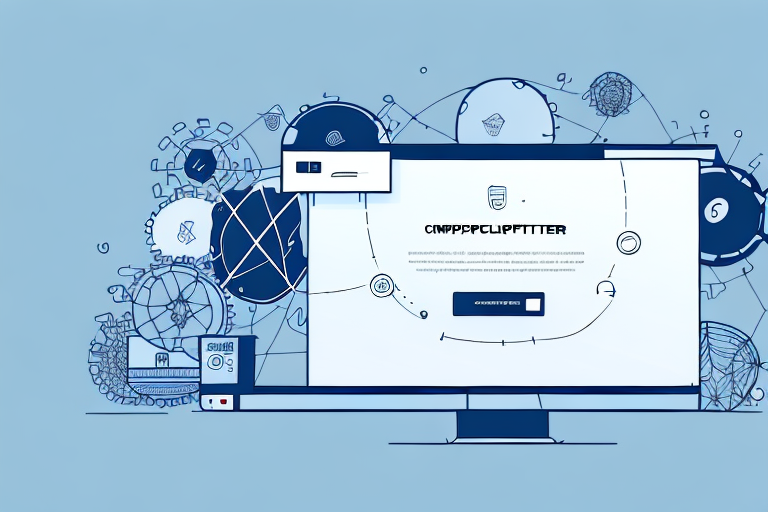A content management system (CMS) is a software application used to create and manage digital content. Web developers and designers use these platforms to make it easier to design, develop, and publish websites in an efficient manner. CMS systems provide a larger degree of control than other basic website creation tools like html editors, allowing users to modify the site structure and display of content, create links to pages, manage user permissions and access, and much more.
What Is A Content Management System (CMS)?
A content management system is a software application used to create and manage digital content. It manages all aspects of the website from content creation, layout, design and text editing to maintenance, archiving, and storage. It is designed to provide users with an easy way to publish and update content quickly and with minimal effort. Most CMSs allow for the design of web assets such as images and videos, as well as the integration of third-party widgets and plugins.
Benefits of Using a CMS for Web Design
Using a content management system for web design has several advantages over traditional development methods. It provides a platform on which users can easily add and update content, allowing them to keep the website up to date quickly and without any technical skills. Additionally, CMSs are very user-friendly and allow non-technical users to produce professional-looking websites without any coding knowledge. Furthermore, CMSs also provide a variety of tools to extend the functionality of a website, such as adding plug-ins, widgets, and other content.
Different Types of CMS Platforms
There are several different types of content management systems available for web development, including open source CMSs, self-hosted CMSs, and hosted CMSs. Open source CMSs are free to download and can be customized by users. Self-hosted CMSs require users to install the system on their own hosting server and manage it themselves. Hosted CMSs are managed by third-party companies who take care of all the setup and hosting for you at an extra cost.
Popular CMS Platforms
The most popular CMS platforms used by developers and designers today are WordPress, Joomla, Drupal, and Magento. WordPress is the most user-friendly CMS and is generally considered the best option for beginners. Joomla is a powerful CMS with many features that make it easy to customize your website. Drupal is a popular open source option that allows for advanced customization and high security. Magento is specifically designed for ecommerce websites with powerful features like integrated payment gateways, discounts, and promotions.
How to Choose the Right CMS for Your Web Design Needs
Choosing the right CMS for a web design project depends on the specific requirements of the website. The best way to find out which CMS is right for you is to determine what features you need and then compare different CMSs to see which ones offer those features. Additionally, it’s important to consider the budget and the complexity of the project when selecting a platform. For instance, if the website requires a lot of customization, an open source CMS like Drupal or Magento may be the best option.
Tips for Optimizing Your Site With a CMS
Optimizing your website for search engine performance is essential for increasing organic traffic. There are several steps you can take to ensure your CMS-powered website is optimized for SEO. First, make sure your pages are properly indexed by search engine bots by creating an XML sitemap of the pages on your site. Second, use SEO plugins or modules to optimize page titles and meta descriptions for better visibility. Third, ensure all your images have relevant ALT tags so search engines can read them more easily. Finally, ensure all your links are properly labeled with anchor text to boost your website’s authority.
Creating a Scalable Website With a CMS
When creating a website with a CMS, it’s important to design it in a way that makes it easy to scale up or down depending on your needs. This includes planning the architecture carefully and creating a modular structure that allows for the easy addition or removal of elements as required. Additionally, creating content templates makes it easier to add or update content quickly without having to redo the entire site. Finally, using plugins or third-party services can help make the website more efficient and cost-effective.
Integrating Third-Party Services and Plugins With Your CMS
Integrating third-party services can greatly enhance the functionality of your website by giving it access to additional features and services. These can range from payment gateways to analytics tools or even email marketing solutions. Many CMSs offer plugins or modules that make it easy to integrate third-party services into your website without any coding knowledge. Additionally, some services may even offer custom plugins or modules specifically designed for use with certain CMSs.
Troubleshooting Common Issues With Your CMS
Troubleshooting common issues with your CMS can be time-consuming and frustrating. It’s important to remember that every CMS is different and has its own set of issues that might not be found in others. If you’re having issues with your CMS, the best thing to do is read through any documentation available for your platform and look for solutions online. Additionally, many communities exist around major content management systems where users can discuss common issues.