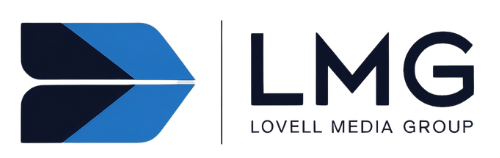Creating a website that is compliant with accessibility standards is an important part of web development. Such websites provide an equitable and inclusive experience to users, regardless of disability. This article will discuss the benefits of adhering to accessibility standards and how to design a website with accessibility in mind, with practical tips for increasing website visibility and usability. Furthermore, the impact of accessible web design on SEO, WCAG standards, and how to test for compliance are also topics that will be covered.
The Benefits of Adhering to Accessibility Standards
The most obvious benefit of adhering to accessibility standards is improving access to a website or digital product for users with disabilities. Web accessibility removes barriers that can prevent a large number of individuals from taking advantage of a website or product. As a result, this increases user engagement and reach, allowing businesses to reach a larger audience. Additionally, such websites adhere to government regulations as well as private industry rules, which can help businesses achieve compliance. Finally, following accessibility standards also shows users that their needs are being taken into account, leading to a better user experience.
Adhering to accessibility standards also helps businesses save money in the long run. By making a website or product accessible from the start, businesses can avoid costly retrofitting and redesigns that may be necessary if accessibility is not taken into account. Additionally, businesses can benefit from improved search engine optimization (SEO) as search engines prioritize websites that are accessible. This can lead to increased website traffic and more potential customers.
Understanding Web Accessibility Guidelines
Understanding the necessary guidelines for website accessibility can be a bit overwhelming. Web Content Accessibility Guidelines (WCAG) is the most comprehensive and globally recognized standard for web accessibility. It includes specific criteria for ensuring digital accessibility and provides detailed guidance on how to make digital products and services more accessible. Following Web Content Accessibility Guidelines will help ensure that a website is accessible to people with disabilities and meets regulatory compliance requirements.
How to Design a Website with Accessibility in Mind
When designing a website with accessibility in mind, the development process needs to consider both structure and content. Structural elements include headings, lists, buttons, tables, and images while content includes text, alt text, ARIA labels, and alt tags. Additionally, websites should be designed with proper color contrast and keyboard-friendly navigation. All these elements should be designed based on the needs of users with disabilities as well as meeting WCAG standards.
Tips for Increasing Website Visibility and Usability
There are several steps that can be taken to maximize website usability and visibility for users with disabilities. First off, the use of concise and descriptive headings throughout the website can help users quickly navigate the page with ease. Additionally, using proper HTML coding ensures pages are properly structured, which helps screen readers correctly interpret content. Furthermore, providing clear navigation options allows users to easily find the information they are looking for as well as let them know where they are on the page.
The Impact of Accessible Web Design on SEO
Not only does accessible web design improve visibility and usability for disabled users, but it also has a positive impact on SEO (Search Engine Optimization). Sites that are accessible are more likely to rank higher in search engine results pages, leading to increased traffic and increased visibility. Additionally, when a website is easily understood by search engine algorithms, it can lead to higher visibility since search engines prioritize websites that offer quality content.
Ensuring Your Website Meets WCAG Standards
Ensuring your website meets WCAG standards can help maximize usability for users with disabilities. Testing for accessibility compliance can help identify errors that could prevent optimal usability for disabled individuals. Using automated tools such as Wave and Colour Contrast Analyser can easily find potential errors that need to be addressed. Additionally, manual testing should be done by individuals familiar with using assistive technologies such as screen readers.
Testing Your Website for Accessibility Compliance
There are several tests that can be used to ensure a website is compliant with WCAG guidelines. Structural audits test the website’s code and content structure while accessibility audits test the ability of the user interface elements to be used properly by disabled users. Furthermore, automated web crawlers can be used to understand the website’s structure while manual accessibility reviews use keyboard navigation to test if all required content is properly accessible.
Top Tools for Improving Website Accessibility
There are many tools available for improving the accessibility of a website or digital product. Wave is an automated tool for assessing errors in design, coding and accessibility features. Similarly, Colour Contrast Analyser helps identify violations caused by differences in colour contrast between different elements on the page as well as between foreground and background elements. Additionally, tools like Siteimprove’s Accessibility Checker can help identify errors based on WCAG criteria.
Maximizing User Experience with Accessible Design
Accessible design is essential for optimizing user experience for everyone – not just disabled users. By following WCAG standards, businesses can create an equitable experience for everyone. Additionally, websites should be designed to account for individual user preferences – such as font size, language preferences and customization options – in order to maximize user experience. Finally, businesses should regularly test their website or product for accessibility compliance in order to ensure they remain compliant and consistent in delivering an inclusive user experience.