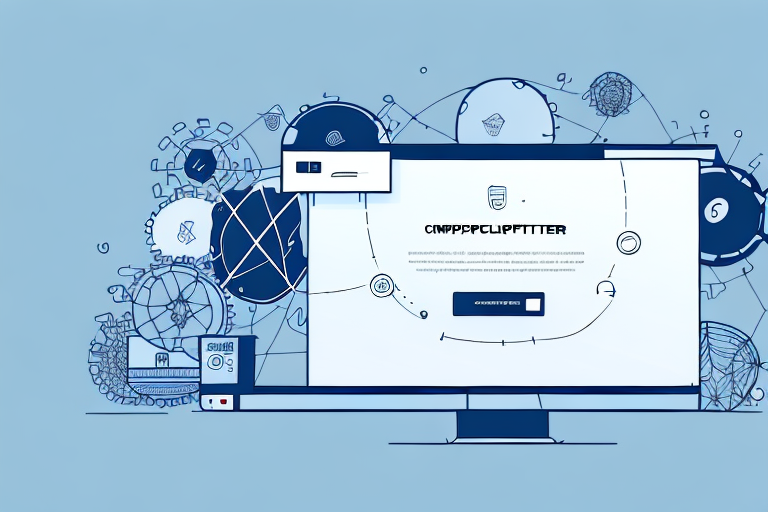A/B testing is an essential tool used by web designers and developers to optimize the user experience of their websites. It involves simultaneously testing two different versions of a single element or page on a website, in order to measure the performance of each version and decide which performs the best. This can be used to test different designs, layouts, graphic assets, or even complete website rebrands. A/B testing can improve the overall user experience of a website, as well as help to increase user engagement and conversions.
What is A/B Testing?
A/B testing, also known as split testing, is an experiment where two different versions of a website element are compared against each other to determine which is more effective. This could be different colors, layouts, headlines, images, or any other website elements. The versions of the element being tested are known as the A and B variants. A/B testing is used to determine which of the two variants produces the most desirable results, such as more clicks, greater user engagement, etc.
A/B testing involves creating two separate versions of a single web page or element, and then tracking the performance of each version over a period of time. The variant with the best performance is then chosen as the preferred version. A/B testing is usually done on small segments of a website or element, such as buttons or images, but can also be used to test bigger elements such as page layouts or entire rebrands.
Benefits of A/B Testing
A/B testing can be used to optimize a website’s design, layout, and functionality in order to improve the overall user experience. This can help to increase user engagement and conversions, and reduce user frustration. A/B testing can be applied to any website element, from simple changes such as changing colors or fonts, to major updates such as rebranding or changing page layouts. By testing different versions and analyzing user feedback, web designers and developers can ensure that their websites are optimized for the best possible user experience.
A/B testing also provides data driven insights into how users are interacting with a website. This can help web designers and developers to identify potential issues and eliminate any problems that may be preventing users from engaging with the website. By using A/B testing to identify areas for improvement, web designers can make more informed decisions about their website design and optimize the user experience.
Types of A/B Tests
There are a variety of different types of A/B tests that can be used to optimize websites for the best user experience. Some of the most common types include A/B/n tests, where multiple versions (A, B, n) of a single element are tested; multivariate tests, where multiple elements are tested simultaneously; and cohort tests, where two or more segments of users are compared.
A/B tests can also be categorized based on their scope and objectives. For example, usability tests focus on the overall user experience; page redesign tests compare the performance of two page designs; and conversion rate optimization tests focus on increasing the conversion rate of a website. A web designer or developer should select an A/B test type based on their specific goals and objectives.
Preparing for an A/B Test
Before setting up an A/B test, it’s important to define clear objectives for the experiment. These objectives should outline what you hope to learn from the experiment, such as identifying areas for improvement on a website design or increasing user engagement. It is also important to set clear milestones for the experiment, so that you can measure its success against your defined goals.
It is also important to make sure that you have the necessary tools and resources available for your A/B test. This includes an A/B testing tool such as Google Optimize or Adobe Test & Target, as well as analytics tools such as Google Analytics for analyzing user behavior and identifying areas for improvement. Once the necessary tools and resources are in place, it’s time to start setting up your A/B test.
How to Set Up an A/B Test
The first step in setting up an A/B test is to define the variables that you will be testing. This could include design elements such as colors, layout, or images, or technical elements such as page loading times or form fields. Next, you will need to create two separate versions of each variable (the A and B variants). You can then set up your A/B testing tool to track user behavior for each variant.
It’s also important to set up analytics tools so that you can review the results of your A/B test. This includes setting up trackers such as Google Analytics events or running user surveys to collect feedback from users. Once your test is set up and ready to go, you should start collecting data and analyze the results.
Analyzing the Results of an A/B Test
Once your A/B test has been running for a period of time, it’s time to analyze the results. The key goal of analyzing the results is to identify which version (A or B) produces the most desirable results. This could be anything from more clicks or conversions to improved user engagement or satisfaction. You should also use analytics tools to track user behavior and identify any areas that need improvement.
It’s important to note that A/B tests should never be run in isolation. In order to accurately measure the success of an experiment, it’s essential to compare it against baseline data or previous experiments. This will provide a more accurate picture of how your experiments are performing and allow you to draw more concrete conclusions from your experiments.
Best Practices for Conducting A/B Tests
A/B tests are only effective if conducted correctly. There are several best practices that should be followed when setting up and running experiments:
- Know your target metric: Establish your experiment goals before beginning your test;
- Test one variable at a time: Don’t try to test multiple variables simultaneously;
- Go gradual: Start with small changes before making bigger ones;
- Collect enough data: Make sure you have collected enough data before making conclusions;
- Compare results against baseline data: Compare each experiment’s results against baseline data;
- Analyze data routinely: Analyze data regularly throughout your experiment.
Common Challenges with A/B Testing
A/B testing can present several common challenges that web designers and developers must navigate when running experiments. These include:
- Designing experiments: It can be difficult to create experiments that accurately reflect user behavior and provide meaningful insights;
- Collecting data: It takes time to collect enough data to make meaningful conclusions;
- Analyzing results: It’s important to analyze results correctly in order to draw accurate conclusions;
- Managing experiments: It can be difficult to juggle multiple experiments at once;
- Combating bias: It’s important to remain unbiased when analyzing results.
Conclusion
A/B testing is an essential tool for web designers and developers when optimizing websites for the best user experience. By running experiments on small segments of a website or elements within a page design, web designers can identify any areas for improvement. It’s important that experiments are set up correctly and managed properly in order to draw meaningful conclusions from them. By following the recommended best practices and avoiding common challenges faced with A/B testing, web designers and developers can improve the user experience of their websites.